Sending your data to our servers, please wait...





Oops... No results found.
Please try a different search phrase.
Digital Marketing 10 min read
Facebook Power 5: Everything You Need to Know
Written by Ayesha Renyard
Content Writer @ Galactic Fed
Expert reviewed by Dallin Porter
Marketing Director @ Galactic Fed
Published 15 Oct 2020
Here at Galactic Fed, we’re a team of self-proclaimed nerds. However, when it comes to paid media, we’re also self-proclaimed trendsetters. (Hey, we can be both!). With eyes and ears worldwide, our team has a strong pulse on emerging advertising tools and techniques. One particular strategy that’s on our radar is the use of machine learning and automation technology. Why? Because it makes our lives as marketers EASIER. It supports scalable ad campaigns—and, more importantly, stellar results.
So when Facebook launched its “Power 5” method in 2019, it certainly got our team chattering. Facebook Ads offers endless options for targeting, testing, and reporting—but it takes time, money, and effort. Now we can make this process efficient? Sign us up.
As a part of our Paid Media Series, this article will get you up to speed on optimizing your Facebook ad campaign using the Power 5 method.
What is the Facebook Power 5 method?
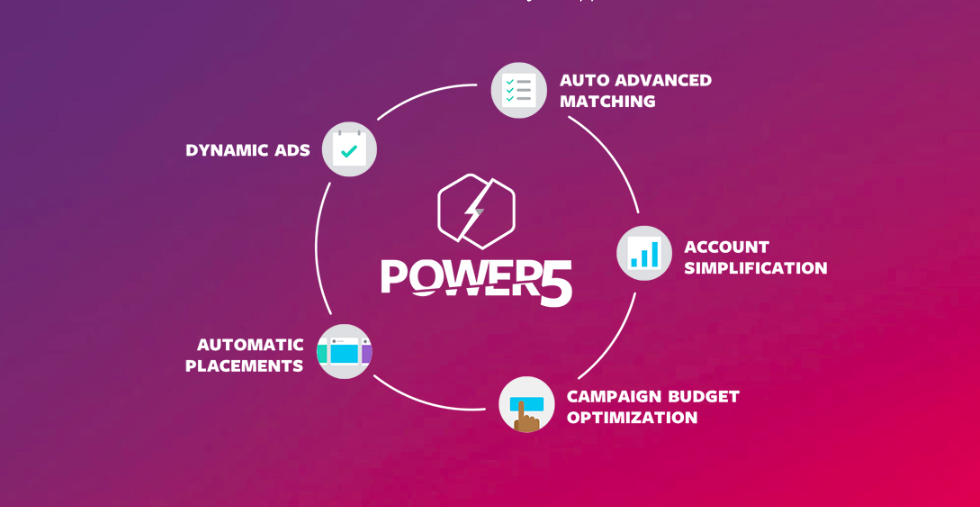
Source: Facebook
The Facebook Power 5 method consists of five tactics:
The key to this method’s success is that it taps into the machine learning and automation of Facebook’s algorithm.
Huh? Let’s break that down.
Facebook’s Algorithm and How it Works
An algorithm is a process or set of rules that one must follow to solve a problem or reach a goal. Like following a scone recipe or an IKEA furniture assembly manual, there is no wiggle room to stray. An algorithm is a finite sequence of defined instructions. Not all algorithms are related to artificial intelligence (AI), but we will focus on those that are for this discussion.
Algorithms guide AI systems to complete tasks in a certain way. Facebook’s algorithm guides the ordering and presentation of posts in a user’s feed. Rather than publishing content chronologically, Facebook presents posts and ads based on what it believes is most relevant to each user. Powering this capability is machine learning and automation.
Machine learning is an application or subset of artificial intelligence. It provides systems with the ability to automatically learn and improve from experience independently, without coding or other human intervention.
Automation technology streamlines repetitive, instructive tasks with minimal human assistance; and can be achieved through many sources, including artificial intelligence, robotics, and software.
The Power 5 method maintains that Facebook’s machine learning and automation capabilities reduce time spent on A/B testing, poring over reports, and scaling campaigns, so advertisers can focus on creative strategy—something that will always require the human touch.
Consider the Power 5 method as your new trusty sidekick. Together, it’s possible to create out-of-this-world results.
Tactic #1: Automatic Advanced Matching
Remember when we told you to download Facebook Pixel? Here’s another reason why: it powers the Automatic Advanced Matching feature.
Facebook Pixel is a small piece of code installed on your website that feeds information back to Facebook about how visitors interact with your site. Facebook creates a unique identifier for each customer.
Automatic Advanced Matching allows Facebook to track any and all input fields found on your website—such as name, phone number, email, state, zip, or area code—to better match your website visitors to your Facebook ad conversions. This feature creates granular profiles of your customers, which Facebook then uses to increase your audience size with lookalike candidates. As data streams in, Facebook will become more and more efficient at finding high-converting users.
How to set up Automatic Advanced Matching: To opt-in, you must toggle Automatic Advanced Matching to “on.” To get here, jump into Events Manager, select your Pixel and go to its settings. Once you’re there, select which data fields you’d like to collect, or select all. That’s it!
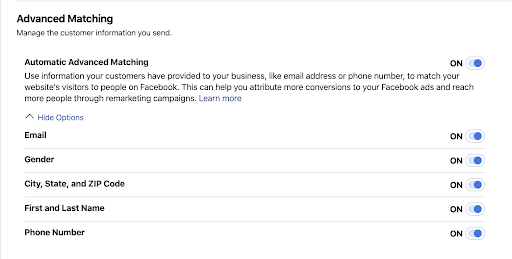
Source: Facebook
Tactic #2: Account Simplification
The second Facebook Power 5 tactic suggests simplifying your ad account structure to one campaign and a few ad sets.
Wait, what?
This strategy goes against how we, as marketers, understand and use the Facebook Ads platform. Isn’t it customary to segment out every variable into its own ad set so that we can compare the results? And then manually shift our budget towards ad sets that perform well?
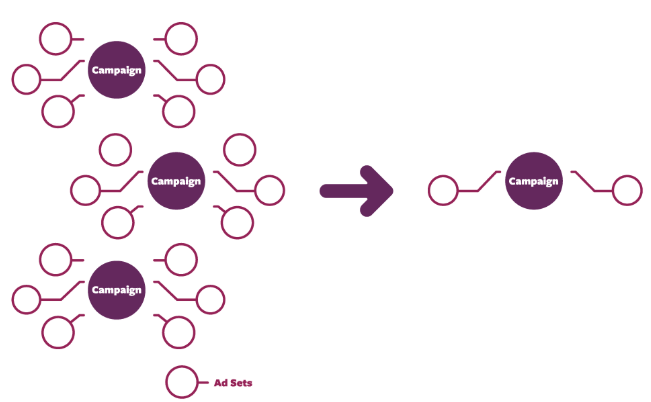
Sure, you could. But to scale your campaign, it’s time to take advantage of the value that Facebook’s algorithm, machine learning, and automation technology have to offer.
How Account Simplification works: When you first launch an ad campaign using Facebook Ads, there is a phase when Facebook is learning about your ad set and figuring out how to optimize it (the “learning phase”). Because it is experimenting, performance is less stable, and the cost-per-action (CPA) rate usually isn’t something to brag about.
With this tactic, though, your campaign is broader, which feeds more data to Facebook. Hence, the algorithm has more to work with and will shift your campaign out of the learning phase quicker. Keep in mind, when you edit your campaign (including ads, ad sets, and even budgets), you shift it back into the learning phase.
There’s no “on” button with this one. So once you launch your campaign—as counterintuitive as it is—sit back and let Facebook do its thing.
Tactic #3: Campaign Budget Optimization
If there’s something that irks us all, it’s wasted marketing dollars. So, monitoring a campaign budget is undoubtedly a lot of pressure. That’s why this third Power 5 tactic could be a game-changer.
Campaign Budget Optimization (CBO) is one of Facebook’s most useful AI tools for all sorts of campaigns. With this feature, you set the budget at the campaign level, rather than the ad set level. Facebook uses machine learning to allocate and distribute your budget to your best-performing ad set, optimizing the results. This automation also ensures that YOU don’t tinker with ad set budgets (it’s tempting, we know) and push your campaign back into that dreaded learning phase we discuss above.
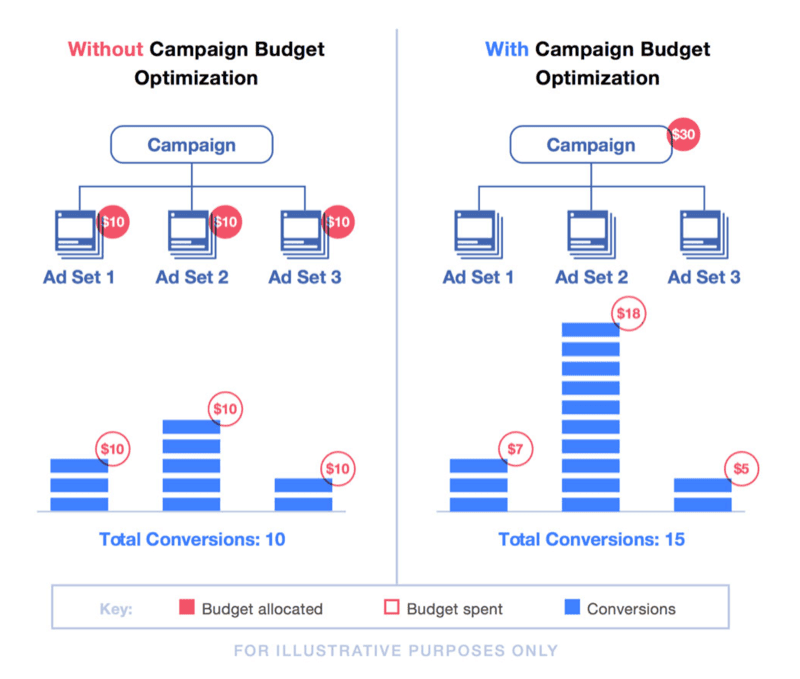
Source: Social Media Examiner
Whether we like it or not, we can be biased towards certain ad sets. With CBO enabled, your budget allocation is entirely data-driven; and it’s hard to argue with that.
How to enable Campaign Budget Optimization: To enable CBO, start by creating your Facebook campaign and selecting your objective. Then scroll to the bottom of the page and toggle Campaign Budget Optimization to “on” and enter your total campaign budget when prompted. Build your ad as normal, but remember, don’t get carried away with ad sets. Keep it simple, so Facebook can quickly crunch the data and dedicate your budget towards your best-performing ad set.
Tactic #4: Automatic Placements
Facebook Ads is a great platform to use because you gain access to its family of apps—Facebook, Instagram, Messenger, and the Audience Network. With 17 places for your ads to be seen, your brand exposure exponentially increases!
With the Automatic Placements feature, Facebook uses machine learning to understand your audience and where they’re most likely to spend time across its family of apps. With this feature enabled, it is more likely that your ad will be in front of your target audience at the right time, increasing the number of lower-cost impressions you receive.
How to turn on Automatic Placements: Under each ad set (find them in Ads Manager), you can adjust the placement settings. You will see the option to choose Automatic Placements or Edit Placements. Click Automatic Placements to turn this feature on.
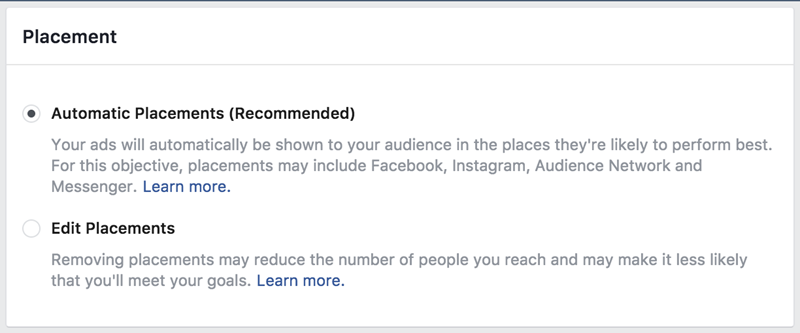
Source: Facebook
Tactic #5: Dynamic Ads
Remember the time you abandoned that online purchase of a velvet, neon yellow suit because you were convinced it wasn’t your color/texture? And then you received an ad for it the next day and figured it was meant to be, so you purchased it?
The Facebook Dynamic Ads feature delivers highly relevant, personalized ads to users based on their engagement with a business’ website, app, or elsewhere on the internet—you know, like that time you had your eyes on that stunning suit!
It’s an excellent tool for building retargeting campaigns that are scalable. Instead of manually creating 500 ad sets for every item you sell, you can create a catalog with all of your products and services, which Facebook pulls from to create personalized ads for each user.
Dynamic ads drive conversions and sales, but the set up requires more than pressing a toggle. Facebook lays it all out for you in this step-by-step guide.

Source: Facebook
Is the Power 5 Your Next Power Move?
The Power 5 method may be the next big thing in paid media, but we understand that relying on computers to achieve your marketing goals is freaky stuff. If you’re interested in using the Power 5, but still want a human involved, we’re here to help. (Strength in numbers!). Let’s chat.

Ayesha Renyard
Content Writer @ Galactic Fed



