Sending your data to our servers, please wait...





Oops... No results found.
Please try a different search phrase.
SEO 10 min read
Fed Fix: Four Ways to Build an SEO-Friendly FAQ Page
Written by Ayesha Renyard
Content Writer @ Galactic Fed
Expert reviewed by Dallin Porter
Marketing Director @ Galactic Fed
Published 02 Dec 2020
Frequently Asked Questions (FAQ) pages are an essential part of any website. Think of them as automated customer support pages or a simplified product manual. If created well, users can find the answers to product or service-related questions themselves, saving you hours spent answering calls and emails. And as your business grows, you’ll need scalable customer and sales support. Voila! That’s where a strong FAQ section comes in.
Source: GIPHY
Yes, FAQ pages are a must-have for a winning visitor experience. But did you know that they’re great for boosting your SEO? Many people overlook and underutilize FAQ pages for this purpose, but the opportunities are endless!
So as a part of our SEO series, we’re sharing four ways to build an SEO-friendly FAQ page:
- Create content that users want to see
- Incorporate FAQ Schema markup
- Optimize your use of header tags
- Incorporate strong internal links
What do these measures all have in common? They improve the user experience. Search engines are going to LOVE you!
And why are you going to love your new FAQ page? Because in addition to serving up some seriously valuable information for your users —it’ll also increase your SERPs visibility and help generate quality traffic that could turn into converted customers.
Interested? That’s the spirit! Read on to find out how to create one of these for yourself.
4 Ways to Build an SEO-friendly FAQ Page
1. Create content that users want to see
Some of the content that you fill your FAQ page with are no-brainers. A lot of users will inquire about your shipping and return policies. But what else? How can you beef up your FAQ content while ensuring it’s still valuable and serves a purpose?
If you’re starting fresh with your FAQ page, we recommend that you do a little bit of preliminary research on what your target audience is searching for. Here are some places to start:
-
Your competitors’ FAQ pages: Are your competitors performing well on SERPs? Take a peek at their FAQ pages and note the questions they answer, how they answer them, and even how they structure their FAQ section. There’s no need to reinvent the wheel!
-
Online forums: Perhaps you haven’t gathered much feedback from your visitors yet. But forums such as Reddit and Quora offer a strong pulse on industry-wide trends, issues, and needs—from similar users’ perspectives. Pay particular attention to the words they use or how they phrase questions. (This’ll come up later when we discuss internal links.)
Once you have some supplementary knowledge of your target audience, you can round out your FAQ page with some more relevant content.
TIP: Once your page is launched, make it easy for users to provide feedback on your content, so you know if it’s fulfilling their needs. All it takes is a simple button and form at the bottom of the article like Slack does here:
Source: Featured on Zendesk
Easy peasy. Let the feedback roll in. Your understanding of your customers’ needs will become stronger and stronger—just by doing something simple like that!
2. Use FAQ Schema markup
Okay, we know “coding” and “easy” typically don’t go hand-in-hand, but using Schema (also known as Schema.org) markup is an effective strategy for increasing visibility in SERPs and through Google Assistant. And that’s probably the hardest part—getting noticed by searchers and gaining clicks!
As SEO experts, we want to assure you that this is worth your time, especially because many of your competitors likely don’t use Schema markup. Expert marketer, Neil Patel, shared that his team once crawled 10,000 websites to see how many were leveraging this SEO technique, and only 17 were. Now that’s quite the edge on your competition!
So what exactly is it? Schema markup is a type of structured data—and an agreed-upon term that websites use—to build their backends in a way that speaks to search engine crawlers. It’s a piece of code to plug into your HTML that categorizes and labels your content so that it’s readable for crawlers, leading to rich snippets in Google SERPs and triggering actions on the Google Assistant. FAQ Schema markup would show up on a Google SERP looking like this:
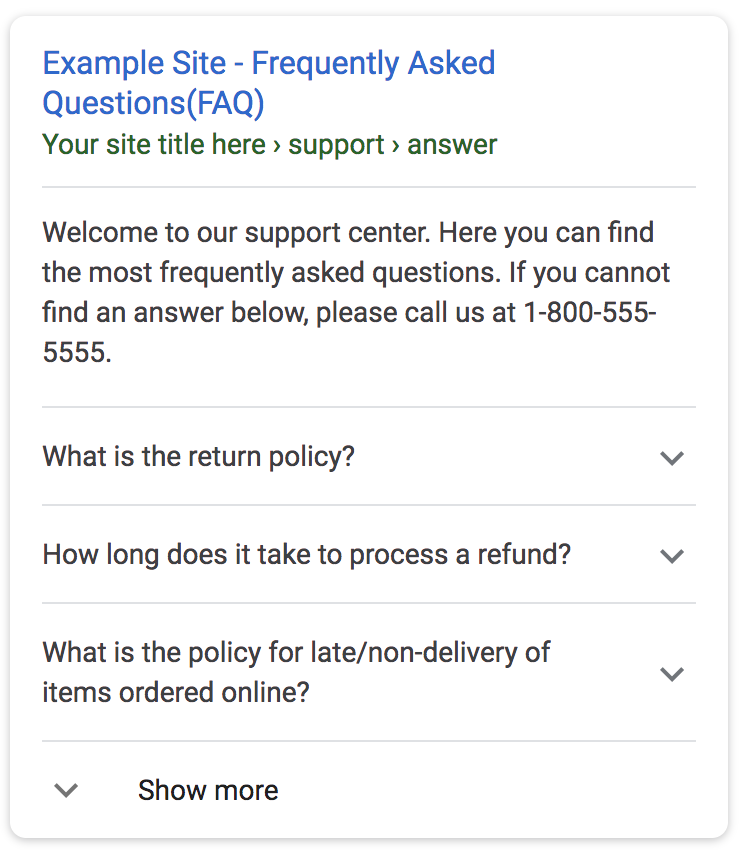
Source: Google
All this added real estate increases your presence and search visibility, and may even knock your competitor onto the next page of results (cue: Dr. Evil laugh)—increasing page impressions for your targeted keywords and audiences.
Curious yet? Access the FAQ Page Schema markup here.
3. Optimize your use of header tags
Header tags are power tools for your SEO strategy. When used well, they can simultaneously improve the user experience and search engine crawlers’ understanding of your content.
Step 1: Simply use them—for clarity and organizational purposes.
As a website visitor (and, more importantly, a potential customer) that’s looking for answers, the last thing you’d want to see is one huge block of copy. The answer may be in there somewhere, but is it worth sifting through? For most, probably not.
When building your blog content, we discussed how a little formatting goes a long way. It creates a positive reader experience that search engines recommend and users return to. FAQ pages are no exception. In fact, because their purpose is to remove informational barriers, it’s even more important to deliver on organization and clarity.
TIP: Use subheadings to break up your FAQs according to different topics! Make your FAQ section as easy to navigate as possible.
Step 2: Plug in target keywords.
Believe it or not, just like our visitors, search engine crawlers skim our content to get the gist of it. (The audacity!) One place they look? Header tags.
We preach this a lot in our blog posts and even created a guide on using keywords for SEO. To optimize your FAQ page, we recommend doing some extra keyword research on long-tail keywords.
Long-tail keywords are made up of three or more words, are highly focused, and target specific audiences. Examples of long-tail keywords could be phrases and questions (“Is a hotdog a sandwich?”), hence why they are incredibly relevant to your FAQ page.
Remember when we recommended doing some detective work on competitors’ websites and online forums? How are they phrasing these FAQs? This approach is a great starting point for determining your target long-tail keywords. Plop them right into your header tags, and you’ve got yourself an FAQ page that looks good AND performs well.
And since you already did the legwork, spice up your meta description with these target keywords as well. Here’s our complete guide on writing the perfect meta description.
4. Incorporate strong internal links
If you’ve got a lot of valuable information to share with your readers, don’t feel like you have to jam-pack it all into one page. In fact, we encourage you to build out a few pages on the different topics you address.
If you take this approach, it’s good to have an FAQ home base, where you can put a search bar, as well as links that are categorized according to specific topics—like Whatsapp does here:
Source: Featured on Hubspot
All of your pages (and internal links) have to work together to build a cohesive FAQ section. It’s a team effort. And if done well, search engine crawlers will reward you in the SERPs. Want to know our little secret for getting on crawlers’ good side? Providing detail in your anchor text.
Let’s say you sell barbecues, and a FAQ is “how long should I grill a steak.” Here, you keep it brief and tell them the time and temperature for a perfectly-cooked steak. (Medium rare, who’s with me?) However, you’ve got a killer post that lays out five awesome marinade recipes in your blog. Rather than creating an internal link with some vague anchor text such as “click here,” use your anchor text to demonstrate the connection between these two pages. For example, “five mouthwatering steak marinade recipes” tells search engine crawlers and users exactly what’s on the other side of that internal link—and that it’s more highly relevant to their current search.
Test, Track, and Update
You’ve just implemented these four measures to create an FAQ page that answers questions and boosts SEO. Well done, Young Padawan.
From here, we recommend keeping an eye on how your page(s) perform. Are certain topics getting a lot of attention while others aren’t? Are users providing positive feedback? Negative? Once your page is live, track their interaction and experiences, and adjust your content accordingly to maximize its performance.
Your business will also likely change and evolve. Ensuring that the information on your FAQ page reflects these changes is important. Additionally, an updated date stamp provides proof to search engine crawlers and users that the information is relevant to current searches.
Not sure if your FAQ page is performing at its best? Don’t worry, that’s an FAQ we’re familiar with. Let’s take a look at it together!

Ayesha Renyard
Content Writer @ Galactic Fed



