Sending your data to our servers, please wait...
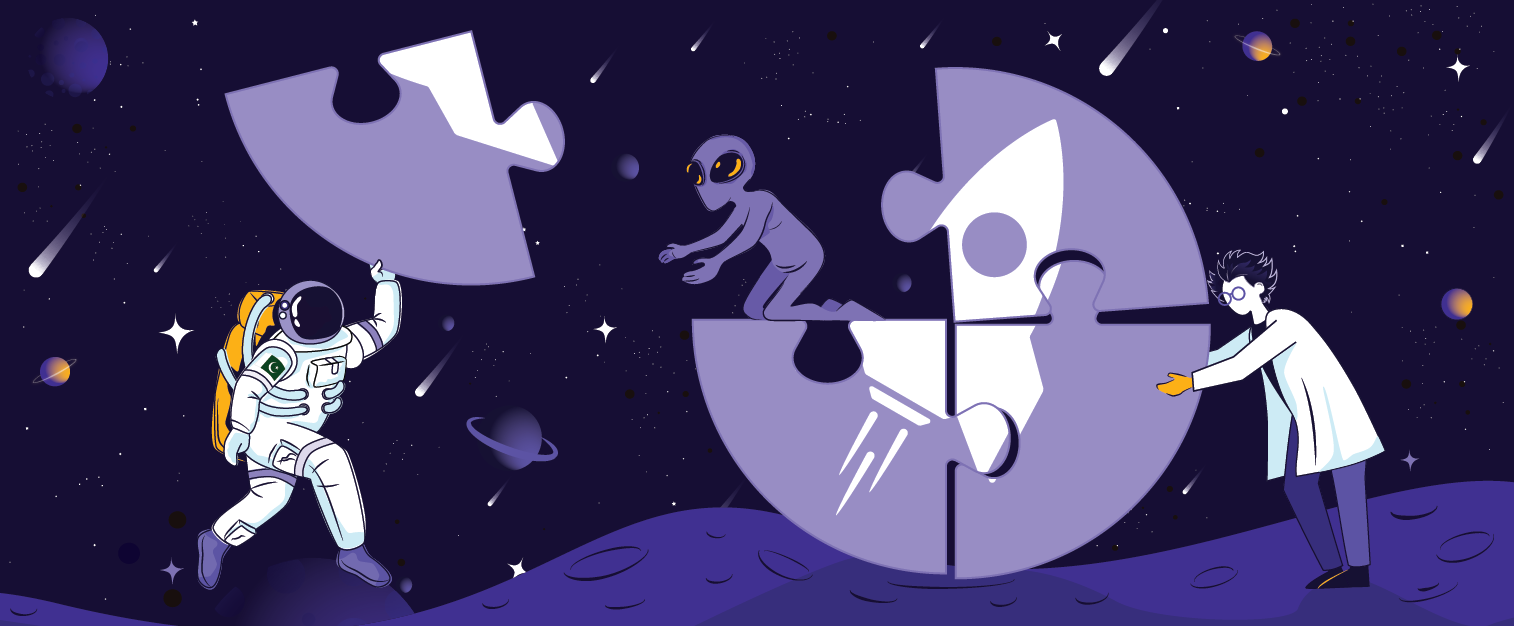




Oops... No results found.
Please try a different search phrase.
Paid Media 21 min read
How to Use Amazon Advertising to Increase Visibility & Sales
Written by Sarah Edwards
Content Writer @ Galactic Fed
Expert reviewed by Rachel Meyer
Associate VP of Client Success @ Galactic Fed
Published 24 Jan 2024
According to Amazon, its US-based sellers sold over 4.1 billion items in 2022. With that many goods changing hands, though, it can feel impossible to get your brand noticed on the world’s largest digital marketplace. If you want to achieve your full growth potential, you need to have a solid understanding of how to use Amazon advertising.
Amazon advertisements are by no means a rarity. Sponsored product placements and brand ads are not just commonplace; they’re some of the foundational elements of marketing on the platform. That said, they aren’t all the platform has to offer; you can also add Amazon video ads, audio ads, and other formats to your marketing arsenal.
Putting all of that together can certainly make the world of Amazon marketing seem daunting, but it’s important to know you’re not alone in your advertising efforts. Consider the following blog to be your Amazon advertising tutorial; it will reveal all you need to know about how to best create, run, and reap the benefits of marketing on Amazon.
How Amazon Ads Help You Get Noticed in a Sea of Options
The Amazon Ads platform is a powerful tool that allows you to amplify the visibility of your brand within the vast landscape of the world’s largest online marketplace in the following ways:
Enhanced Product Visibility
With millions of products vying for attention, to say that standing out on the Amazon marketplace is hard would be an understatement. That said, using Amazon Ads will propel your products to more prominent positions, like the top of search results or on competitor product pages. That sort of increased visibility is critical for attracting potential customers who are actively searching for products like yours.
Targeted Reach
One of the standout features of Amazon Ads is its ability to target customers based on specific keywords, interests, and shopping behaviors, providing a level of precision that ensures that your advertisements reach an audience that is more likely to be interested in your products from the forefront.
Building Brand Awareness
You can also use Amazon Ads to promote your brand as a whole. Sponsored brand campaigns showcase a collection of your products, your logo, and a custom headline, in turn not only increasing the visibility of your products but also helping to establish and reinforce your brand identity among Amazon shoppers.
Leveraging Amazon’s Credibility
By marketing and advertising on Amazon, your brand also taps into the platform’s built-in trust and credibility. Shoppers on Amazon are already primed to buy and trust the platform — in fact, roughly 72% of American shoppers trust Amazon more than other online retailers — so having your products featured prominently through ads can lend a sense of legitimacy to your brand.
Data-Driven Insights
Lastly, Amazon provides detailed analytics for your ads, allowing you to better understand customer behavior and preferences and refine your advertising strategies in ways that ensure your brand remains visible and relevant to your target audience.
Amazon Ad Types and Campaigns
There are several different Amazon ad types and campaigns that you can run on the site. As with other advertising endeavors, the key to success with Amazon advertisements is twofold: diversity and a holistic approach.
While you don’t need to use every Amazon ad type available to you, you should use a variety of options to maximize the reach of your campaign and nurture leads. With that in mind, the primary Amazon ad types at your disposal are as follows:
Amazon-Sponsored Ads
Amazon-sponsored ads use a traditional pay-per-click (PPC) format. These keyword-targeted display ads are designed to market individual products and will appear either on search result pages or product detail pages.
As with other PPC ranking systems, Amazon’s framework uses a bid-based approach. The highest bids will win placement on results pages, and other ads won’t be visible. You won’t pay for the placement unless someone clicks on the ad.
When setting up these types of ads, you’ll see an Amazon PPC suggested bid amount, an estimate of what other advertisers have bid on products similar to yours, alongside a suggested range. For instance, a suggested bid for your keyword might be $1, and the range may be between $0.80 and $1.20.
That said, you can make PPC adjustments to your bid amount. By moving toward the upper end of the range, you’ll increase your odds of getting seen. You’ll also burn through your budget faster, of course, so tread carefully.
In any case, when setting up your Amazon-sponsored ads, you’ll have three different keyword targeting options to choose from, which include the following:
Broad Keywords
Broad keywords include words or phrases before and after a target keyword. For instance, if you sell socks, you can add words like “black and white socks.” The goal is to capture people who are conducting broader searches for categories of items that yours fall into.
Phrase Keywords
Phrase keywords focus on specific sequences of words. They are a bit more detailed than broad keywords but not quite as specific as exact keywords. Still, word order matters; if you were to bid for the phrase “black athletic socks,” for instance, and someone searches for the term “athletic black socks,” your ad won’t appear.
Exact Keywords
These are the most constraining types of keywords. A shopper’s query must be a perfect match to the keyword you are targeting for the ad to show up. For instance, if you target the phrase “athletic socks,” and a person queries the phrase “black athletic socks,” your ad won’t be displayed.
Sponsored Brand Campaigns
Sponsored brand campaigns, also known as Amazon Headline Search Ads, allow you to promote targeted ads above, below, or to the side of search results. Whereas sponsored ads only highlight a single product, these campaigns allow you to showcase a collage of products at once.
Despite that difference, Headline Search Ads still make use of both a PPC model and a bidding system; the higher the bid, the greater your chances of winning a placement (and the more it’ll cost you per click).
Sponsored brand campaigns allow you to target three types of keywords: branded product keywords, complementary product keywords, and sponsored product automatic targeting keywords.
Branded product keywords combine the name of the product you sell and your brand name; complementary product keywords are pairings of two different products that are often purchased together (a winter coat and gloves would be a common example), and sponsored products automatically target keywords using search terms you’ve already generated traffic with. Amazon’s platform chooses these words based on advertising performance history, thereby taking the guesswork out of your ad campaigns.
Product Display Ads
Product display ads — another PPC-based ad option — appear on product detail pages, offer listing pages, below search results, and on customer review pages. Amazon also gives you the option to buy ad placements on follow-up emails, recommendation emails, and abandoned emails. No matter how you use them, these ads help with upselling and cross-selling.
There are two types of campaigns you can run with product display ads: One involves interest targeting, which places ads in front of users based on their past behavior so you can target shoppers who are likely to be interested in the products you sell. The other campaign involves product-based targeting, allowing you to target specific product categories that are associated with yours.
Native Ads
Amazon native ads are advertisements you place on your own website. These ads fall into three categories: recommendation ads, search ads, and custom ads.
Recommendation ads are located on product article pages on your site, and they are dynamic, meaning Amazon will populate the most relevant product recommendations based on the visitor’s purchase history and online behavior.
Search ads pop up on your website based on the keywords someone is searching for, and custom ads allow you to choose which products you’d like to promote. Once live, custom ad campaigns place your selection of products on your article posts.
Amazon Video Ads
With Amazon video ads, you can place marketing content on Amazon-owned sites, including IMDb and Amazon.com. You’ll also have the option to run ads on Fire TV.
Amazon video ads are one of the most costly forms of Amazon advertisements, but they make up for that cost by being incredibly popular and impactful, especially when a staggering 91% of consumers want to see more video content from their favorite brands.
The site’s video ads are unique from other types of Amazon advertisements in that you don’t have to sell products on the platform to run them. That said, if you are selling on the marketplace, adding these to your marketing mix is an excellent means of expanding your reach.
Amazon Stores
You can create your very own Amazon Store — completely for free — to promote your products and brand. Amazon provides all sorts of user-friendly templates and drag-and-drop tiles, which makes it easy to get your virtual store up and running. Once you do, you’ll get an Amazon URL and access to all sorts of traffic analytics reports. Make proper use of these tools to track sales, traffic sources, and the reach of your ad campaigns.
Amazon Audio Ads
Audio ads are a relative newcomer to the Amazon advertising ecosystem. These paid ad placements are 10-30 seconds long and play periodically during breaks between Amazon-provided audio content. You can pay for placements on Amazon Music, Alexa News, Amazon Publisher Direct, and Twitch.
Audio ads that run through Alexa-compatible devices can even be interactive; listeners can ask Alexa to respond to your calls to action by way of requesting more information via email, setting a reminder to look into your product, or adding the item to their carts.
Getting Started With Amazon Advertising
With the kinds of advertising mediums detailed, let’s get into how to use Amazon advertising. Before you can start running ad campaigns, you’ll need to do the following:
Set Up Your Amazon Seller Account
Your first step is to set up your Amazon Seller account. Begin by signing up on Amazon Seller Central. Fill out the necessary information, including business details, bank account, and tax information.
Once your account is set up and verified, you’ll be ready to start selling and using Amazon advertising. As time goes on, continue to ensure your account is in good standing, as Amazon’s policies are strict regarding seller performance and compliance.
Choose the Right Type of Amazon Ads
Next, choose which types of ads you want to run. With so many options available at once, deciding which type of campaign to set up for your first go can feel overwhelming. If you’re only just learning how to use Amazon advertising, we recommend starting with sponsored product ads, as they are the easiest to set up and manage.
Once you get your feet wet, consider expanding into some other ad categories. Try your hand at brand ads and product display ads, and — when you are ready to make the leap — add video and audio ads to your mix and watch the traffic pour in.
Understand Amazon’s A9 Algorithm
The Amazon A9 algorithm is what ranks product listings in search results, taking the following factors into consideration:
- Relevance: How well your product matches a user’s query
- Customer Behavior: Click-through and conversion rates
- Price: How your pricing compares to similar products
- Availability: Whether your products are available and eligible for faster shipping options
- Customer Reviews: Overall and recent feedback from customers
While the A9 algorithm primarily impacts organic visibility, it also plays a role in your ad placements and reach. Naturally, Amazon is secretive about the inner workings of the A9 algorithm, so you’ll need to learn a bit more about it and how it impacts your ads through trial and error.
Our Amazon Advertising Tutorial: 8 Steps to Getting Noticed
Knowing how to use Amazon advertising boils down to these eight easy steps:
-
Set Your Goals
Before every advertising campaign, you need to set clear and achievable goals. Start with broad statements like “I want to increase sales,” then hammer out some concrete objectives.
Every goal needs to be both measurable and realistic. Simply stating that you want to increase sales might be realistic, but it isn’t measurable. Conversely, saying that you want to double last month’s sales is measurable but not realistic. Your goals need to hit that sweet spot between the two qualities.
It’s okay to have more than one goal for a given campaign, but you should limit yourself to three to five goals per campaign at the most. Doing so will help you stay focused when creating content, choosing placements, and managing your budget.
-
Choose Which Products to Advertise
With your goals defined, choose which products to advertise. The products you select are going to make all the difference in terms of campaign success, so choose items that have the best chance of converting — those with good reviews, competitive pricing, and high-quality images.
Launching a sponsored product campaign is also useful for drawing attention to new products, but it’s best to get creative and use some of Amazon’s other ad types, such as sponsored brands. With them, you can advertise your new item alongside established products, thereby boosting its visibility and credibility.
-
Craft Great Product Pages
Getting someone to click on your Amazon ads is only half the battle. Once they click on that ad link, they’ll be routed to a product page, and you need to know what they will see when they arrive. Make sure your product pages are in order before you set up an Amazon ad campaign. If you are routing people to subpar product pages, you’ll be hemorrhaging leads and throwing valuable marketing dollars down the drain.
-
Pick Your Amazon Ad Placement
Decide where your ads will show up. Perhaps you want them right on top of search results, on product pages, or as part of Amazon’s extended network. Your placement options will largely depend on what type of campaigns you are running.
Some campaign types, such as Headline Search Ads, have limited placement options, while videos, audio ads, and sponsored product campaigns give you lots of options in terms of placement, so try a few different placement options before you run a huge campaign. There is no one-size-fits-all placement solution: choose something that aligns with the interests and preferences of your customer base.
-
Test and Adapt
Advertising on Amazon isn’t a set-it-and-forget-it process. You must continuously test different aspects of your ads — images, copy, and keywords — and adapt based on their performance. The goal is to pinpoint what works and what doesn’t.
Ad optimization is a moving target, especially given how Amazon routinely updates its algorithm, but that’s not the only variable at play. Other advertisers can adjust their bids, launch new campaigns, or tweak their ads just the same as you.
-
Use Category-Based Targeting
Category-based ad targeting allows you to display your products next to mildly related items, as well as top-rated goods in your product category. For instance, if you sell K-cups for Keurigs, you could target users searching for the phrase “Keurig.”
You can also use product attribute targeting, which runs ads to consumers who’ve displayed interest in products within your industry. For example, if you sell athletic mouthguards, you can target consumers who’ve recently searched for other sports equipment.
-
Leverage Negative Keywords
As the Amazon advertising ecosystem is so incredibly competitive, you need to make every dollar count in order to thrive, and that means minimizing ad spend waste by leveraging negative keywords.
When you flag a negative keyword, your ad won’t appear if the user’s query includes the term. For instance, if you are targeting a general phrase like “K-cups” and you don’t want your ads to pop up in a search for “Starbucks K-cups,” you can list “Starbucks” as a negative keyword.
While piggybacking on your competitor’s popularity can be effective at times, it can also be a source of waste. Someone searching for Starbucks K-cups probably doesn’t want any other brand of K-cups, which means you’d be better off targeting related, but not competing, brands.
-
Stay Informed and Adapt
Above all else, you need to stay up to date on trends, policy updates, and algorithm changes to keep your advertising strategy relevant. Just when you think you’ve nailed Amazon advertising, something is bound to change, leaving you to fine-tune your strategy all over again.
Diligence is the key to thriving in such a dynamic environment. You need to stay apprised of the latest developments and closely monitor ad performance. If something isn’t working as you’d hoped, adjust course.
Common Amazon Ad Challenges
Amazon is a great place to advertise. However, you are also bound to encounter a few challenges, which may include things such as:
Low Conversion Rates
If your ads are getting clicks but not conversions, revisit your product pages to determine whether they are appealing enough and whether they offer all the information a customer might need to make a purchasing decision.
If you aren’t even getting clicks in the first place, you’ll need to dive deep into your analytics data. First, look at your impressions — which occur every time one of your ads is displayed — and if they are low, you’ll need to adjust your bid amount.
If your impressions are high, it means that people simply aren’t clicking on your ads. You can resolve the issue by revamping your ad content and trying out different placements. Doing so should result in a noticeable increase in impressions, but if not, continue tweaking the ad or start over from scratch.
High Advertising Costs
Amazon makes it easy to track your ad costs against sales. In your advertising dashboard, you’ll see a metric called “advertising cost of sales” (ACoS). If it’s too high, you need to refine your keywords and targeting and consider adjusting your placements and bid amounts.
Ultimately, winning ad placements means staying within Amazon’s recommended range, but you can always move toward the lower end of the threshold to cut down on your costs-per-click.
Are Amazon Ads Worth It?
Leveraging Amazon ad types and campaigns can help you expand your reach and increase visibility, but getting the most out of your marketing efforts requires great Amazon ad placement, a cohesive approach, and diligence.
Now that you know how to use Amazon advertising, it’s time to start experimenting. Identify your goals, choose which products to showcase, and start running ads. Before you know it, you’ll be fine-tuning your campaigns and generating quality traffic for your brand.

Sarah Edwards
Content Writer @ Galactic Fed



