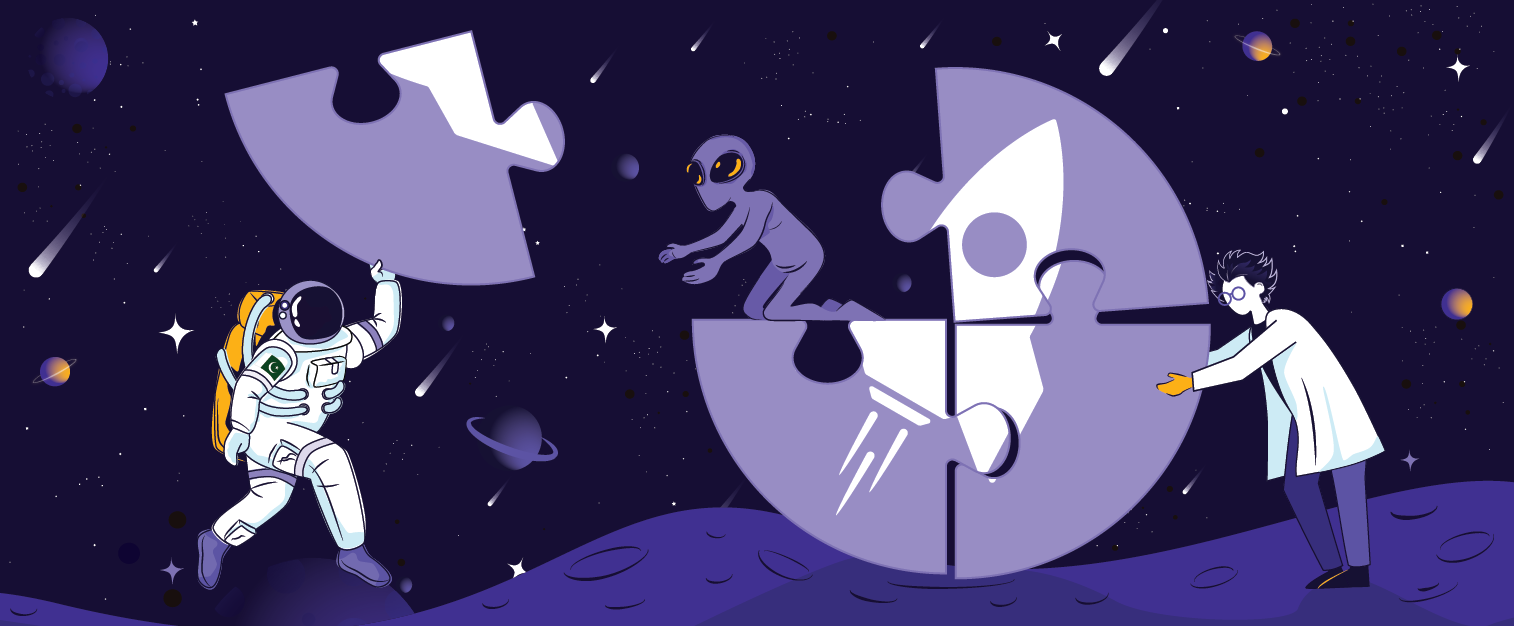Sending your data to our servers, please wait...





Oops... No results found.
Please try a different search phrase.
Paid Media 10 min read
Is Boosting My Meta Ad the Same as Running a Paid Ad?
Written by Sarah Edwards
Content Writer @ Galactic Fed
Expert reviewed by Rachel Meyer
Associate VP of Client Success @ Galactic Fed
Published 21 Feb 2023
If you’ve ever tried advertising on Meta, you likely found that you had two options: boosting Meta ads or creating a paid advertisement. While both options require you to spend money in order to reach a wider audience, they don’t accomplish the same thing.
This article will outline the differences between boosted and paid ads and how to use each tactic effectively in your social media marketing strategy.
Boosting Meta Ads Versus Creating New Ones: A Definition
Meta offers two solutions to organizations seeking to build brand awareness and generate revenue: boosted ads and paid ads.
“Boosting” a post involves paying Meta to spread an existing post from your timeline to a broader audience. You don’t need to perform exhaustive customer research, but you can’t establish clear parameters like you would through a traditional Facebook ad. While you can target a specific audience, there are fewer customization options.
With a boosted post, you can choose from several objectives: generating likes and comments, increasing shares, and promoting general brand awareness. Business owners who aren’t comfortable developing Facebook ads may turn to boosted ads for their relative simplicity.
In contrast, a fully-developed Meta ad requires a bit more expertise. You’ll create your ad directly within the Meta ad manager platform.
Within this platform, you can choose between eleven different campaign objectives and many more audience customization options. Meta ads offer various display options, including a carousel, video, and product collection ads.
Developing a comprehensive ad in the ad manager platform is more complex, so some business owners find it easier to outsource the task to agencies with experience running paid ads.
Process of Boosting Meta Ads
Boosting a post with Meta involves several steps.
On your business’s Facebook or Instagram page, you’ll see a timeline of past posts you’ve made. Underneath each post is an option to boost your content. Click on the boost option to start the process.
Next, you’ll set the objectives for your ad, such as receiving more messages or encouraging customer engagement. Your goal will determine the type of CTA on your ad, such as a “Learn More” button or “Sign Up.”
You’ll then select the demographics for your audience. You can target by location and gender, with additional targeting available for education level, estimated income, and relationship status.
Ideally, you’ll target your audience with your business objectives in mind. For instance, if you own a single retail storefront in Nashville, you’ll probably only want to display your ad to Nashville residents.
Finally, you’ll select the duration for Meta to run your ad and establish a budget. You can also choose between specific ad platforms, including Instagram, Facebook, and Messenger.
Process of Creating Paid Meta Ads
Using Meta’s Campaign Manager to put out paid ads is a little more complex. That said, it enables you to carefully tailor your audience and set more extensive objectives than those available through a boosted Meta ad.
To begin the process, you’ll visit the “Campaigns” tab on Facebook and start a new campaign. Select an objective for the ad, such as brand awareness, catalog sales, lead generation, or traffic.
Next, you’ll set a budget for the campaign. You can choose a lifetime budget, giving Meta the total amount you’re willing to spend throughout the campaign, or a daily budget, along with a timeframe for your ads, such as the afternoon or evening.
Meta offers many options for targeting your audience. You can use specific demographics, like age and location, but you can also sort through various behaviors and interests to reach potential customers.
Once you’ve set up your parameters, you’ll upload your ad content to Meta. Keep in mind that you’ll need to meet specific size and image requirements, so you may need to tweak your ad if it doesn’t align with Meta’s rules.
The Campaign Manager has built-in tracking tools that provide illuminating insights into the performance of your campaign. For instance, you can insert a Facebook pixel into your website to track visits directly from your ad.
Once your ad is ready, all that’s left to do is publish it and wait for the results to roll in. As you run multiple campaigns, you’ll learn how parameters and content impact your ads’ performance, allowing you to adjust them for better future performance.
When to Boost a Post
If you’re going to spend money running paid ads, it’s nearly always best to use Meta’s ad manager, which allows you to target your ads more precisely, set explicit objectives, and track the performance of your campaigns over time.
However, boosting posts can be beneficial in some cases. For example, it’s often advisable to go with a boosted ad if you’re promoting a post with high levels of past engagement.
Imagine you’re the owner of a pool installation company. Your organization recently redesigned a customer’s backyard, installing a beautiful pool, hot tub, and hardscape. You show off your team’s hard work with before and after photos, generating hundreds of likes and comments from your company’s followers.
In this case, boosting your post to a broader audience in your area makes sense. You already have lots of engagement, adding a layer of credibility to your ad. You can target the post to reach more people in your local area who are likely to be homeowners.
Other reasons you might consider boosted posts include increasing brand awareness with a new audience or driving more traffic to your website. You’ll probably find that boosted posts with pre-existing likes, comments, and shares perform better than those with low engagement.
When to Run Paid Ads
Running paid ads is recommended if you’re seeking to increase conversions, generate more leads, encourage people to visit your local store, or obtain sales.
Starting from scratch with Facebook ads is a little overwhelming, especially for someone who doesn’t have experience with online marketing. However, with a little effort and research, it’s possible to run an effective campaign that delivers measurable results.
To ensure the best outcome, you’ll want to craft a captivating ad that resonates with your audience.
If you’re a regular Facebook or Instagram user, you likely see dozens of ads whenever you scroll through your newsfeed. You know which you stop to view and which you scroll right past. Chances are that the ones that hold your interest contain a compelling message or align with your interests in some way.
You’ll want to consider your target audience in the same way. Fortunately, Meta provides nearly limitless options to drill deep into your customer base, targeting people most likely to take action on your ad. Take your time identifying your customers’ traits. Explore all the options available to you and make the most of them.
Consider an example of a travel agency offering a wine-tasting tour in the Sonoma Valley. They decide to advertise on Meta and create a well-crafted 10-second video highlighting aspects of their tour.
They set their objective for generating leads and a target audience for people over 21 living in California. They also set parameters to include people in relationships interested in wine and travel. They go deeper by attempting to find people who’ve previously researched California wine or visited their website.
After running the ad for two weeks, they see a significant increase in visits to their website and receive 20 new signups for upcoming wine-tasting tours.
Running Paid Ads Offers More Opportunities to Measure Performance
A significant advantage of running paid ads versus simply boosting them is the ability to track your advertisement’s performance. Boosted ads simply don’t offer the same level of tracking that paid advertisements developed through the Meta campaign platform do.
With a boosted ad, you can examine your post’s number of impressions, reach, comments, likes, and engagement rate. While that information is helpful, boosted posts don’t provide the more detailed analytics that an ad developed in the campaign platform does.
When you post an ad through the campaign platform, you’ll have access to no fewer than 350 metrics associated with your ad. While you likely won’t need every last one of them, having access to these analytics can help you improve the performance of future ads.
Some of the most useful metrics available through the campaign manager include custom conversions like newsletter signups or app downloads. You can also track form leads and purchases made from your Meta ad on your website, as well as your average cost per click, click-through rate, and your return on ad spend.
Other beneficial metrics include post reactions and the frequency with which your ad is displayed to users. If you have a customized metric you’d like to track, you can upload it through the custom ad manager and Meta will include it in your campaign results.
Running Paid Ads Is Almost Always Better than Boosting Posts
Considering the sheer number of targeting opportunities and customization options Meta’s campaign manager offers, running paid ads is almost always more advantageous than simply boosting Meta ads.
With paid ads, you’ll retain greater control over your audience and enjoy the added perk of being able to track your ad’s performance over time.
Take the time to learn how Meta paid ads work. The results will undoubtedly be worth the effort.

Sarah Edwards
Content Writer @ Galactic Fed